QForm Academic Cloud
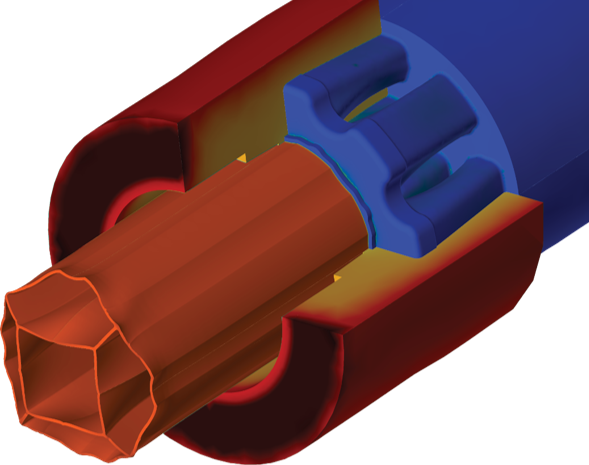
Simulation on demand
Trial and academic purposes
Fast and reliable calculations
Care only for calculation time
QForm Cloud is the same software as our standard QForm program the only difference is the solver is on the cloud, not on your computer.
If you would like to run some metal forming simulation but you don’t have a powerful enough computer, if you only need simulation software for some short period of time, or if you are a student that needs the software for a term project, then QForm Cloud is made for you!
The Cloud solution is very flexible and scalable and is a great way to get started with simulation. If you find that you need more intensive simulation work, you can easily switch to the local simulation option where you have more control and are not dependent on communication lines (personal computer or tablet) 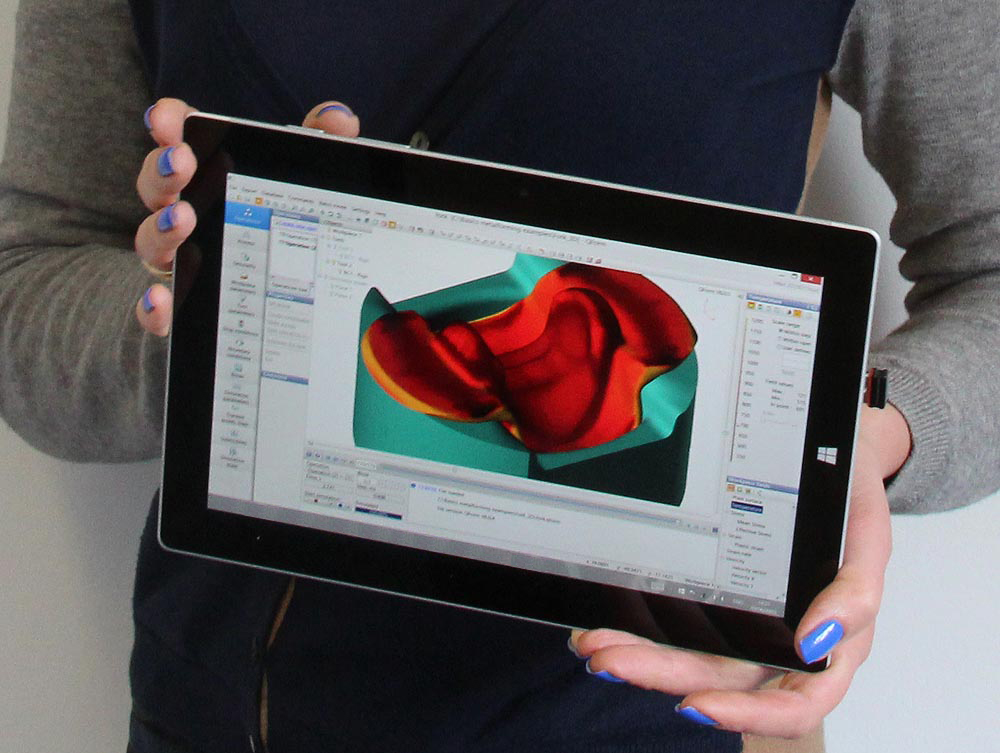 in our user-friendly interface, which is easy and intuitive even for users with no experience with FEM software. Once the data is entered, just click “start the simulation” and the software runs all calculations on a cloud server and even while the simulation is running, you can playback and analyze the results going forward and backward up to the point where the simulation is currently going on. Since the results are stored on your computer, your playback and interaction with the results are not dependent on the internet connection so the program never feels glitchy like other remote desktop or basic cloud solutions. After completion of the simulation all the results are with you and you can analyze them anywhere at your leisure in off-line mode. You don't need a high-end computer.
in our user-friendly interface, which is easy and intuitive even for users with no experience with FEM software. Once the data is entered, just click “start the simulation” and the software runs all calculations on a cloud server and even while the simulation is running, you can playback and analyze the results going forward and backward up to the point where the simulation is currently going on. Since the results are stored on your computer, your playback and interaction with the results are not dependent on the internet connection so the program never feels glitchy like other remote desktop or basic cloud solutions. After completion of the simulation all the results are with you and you can analyze them anywhere at your leisure in off-line mode. You don't need a high-end computer.
QForm Cloud brings to you the most user-friendly forging simulation software in the most hassle-free way. With QForm Cloud all you need is a laptop with free space on your hard drive to store simulation results (a typical simulation can take approx. 4gb) and an internet connection.
The server on the cloud runs the simulation but doesn’t store any source data or results. It's stored on your device only. Your confidential information is safe and you can feel confident to run any kind of projects using QForm Cloud. All your simulations are stored on your computer until you choose to delete them so there is no limitations on how long you can store the data and analyze simulation results on our high-performance servers and you can keep the simulation results forever! If the Internet connection breaks the simulation stops while all the results are safe on your computer. As soon as you re-establish the internet connection you can proceed with the simulation from the point of break. Your license can be active on any number of devices. Multiple simulations can be run from devices at the same time using one license (any number of users can use one license). The usage of simulation time is counted by actual performing of the calculations and not by the time you are online. As soon as the limit of simulation hours expires you will not be able to proceed with simulation but you will still be able to run your QForm Cloud offline and use the results of simulation for any kind of analysis or presentations. To resume the simulation, you just need to ask us for additional “simulation time”.
You can contact us at [email protected] or complete the form for QForm Cloud below and start your simulation today!




